Incorporate Lime electric scooters, bikes, or mopeds as part of your journey in the Moovit app: See in real-time where a Lime vehicle is available nearby, including how long it will take to walk there, an estimated cost of the trip, as well as remaining battery range.
Why incorporate Lime vehicles into your journey?
- More easily accessible options to/from public transport stations
- Hassle-free
- All-green electric transportation
How does it work?
- Launch Moovit: Open the Moovit app on the “Directions” screen and plan your trip by typing in your destination. Alternatively, you can use the “Stations” screen to view a map of your current location, including icons of nearby Lime vehicles.
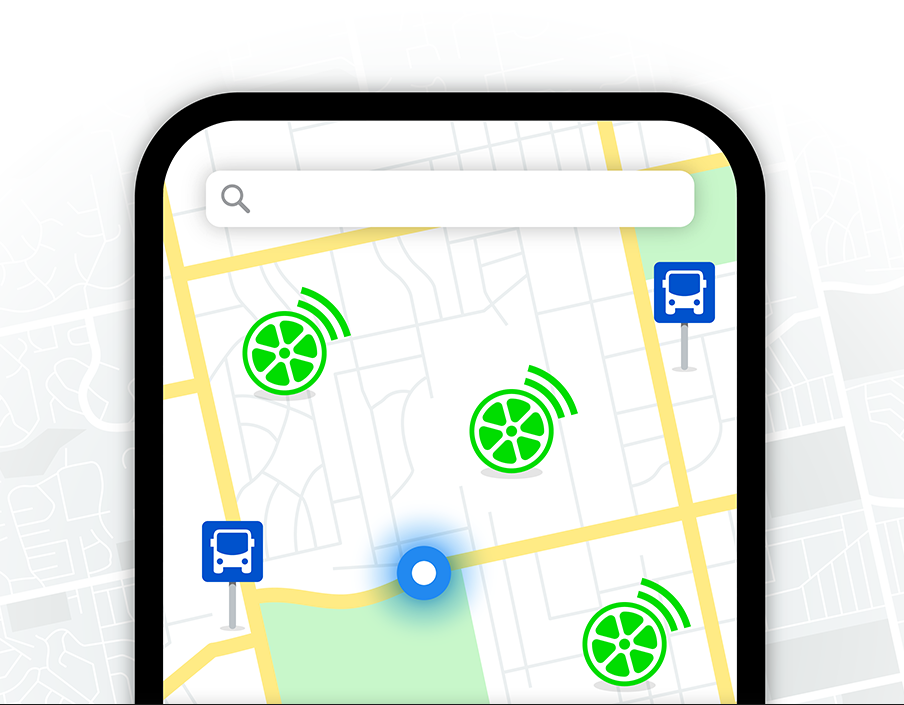
2. Plan the trip: On the Suggested Routes screen, you will see Lime as a transportation option either for the entire trip or as part of a journey that combines several means of transportation.

3. Unlock Lime: Once you tap on the Lime icon, you will be directed to the Lime app which will show the specific vehicle you selected in Moovit, and then you will be able to unlock the vehicle.