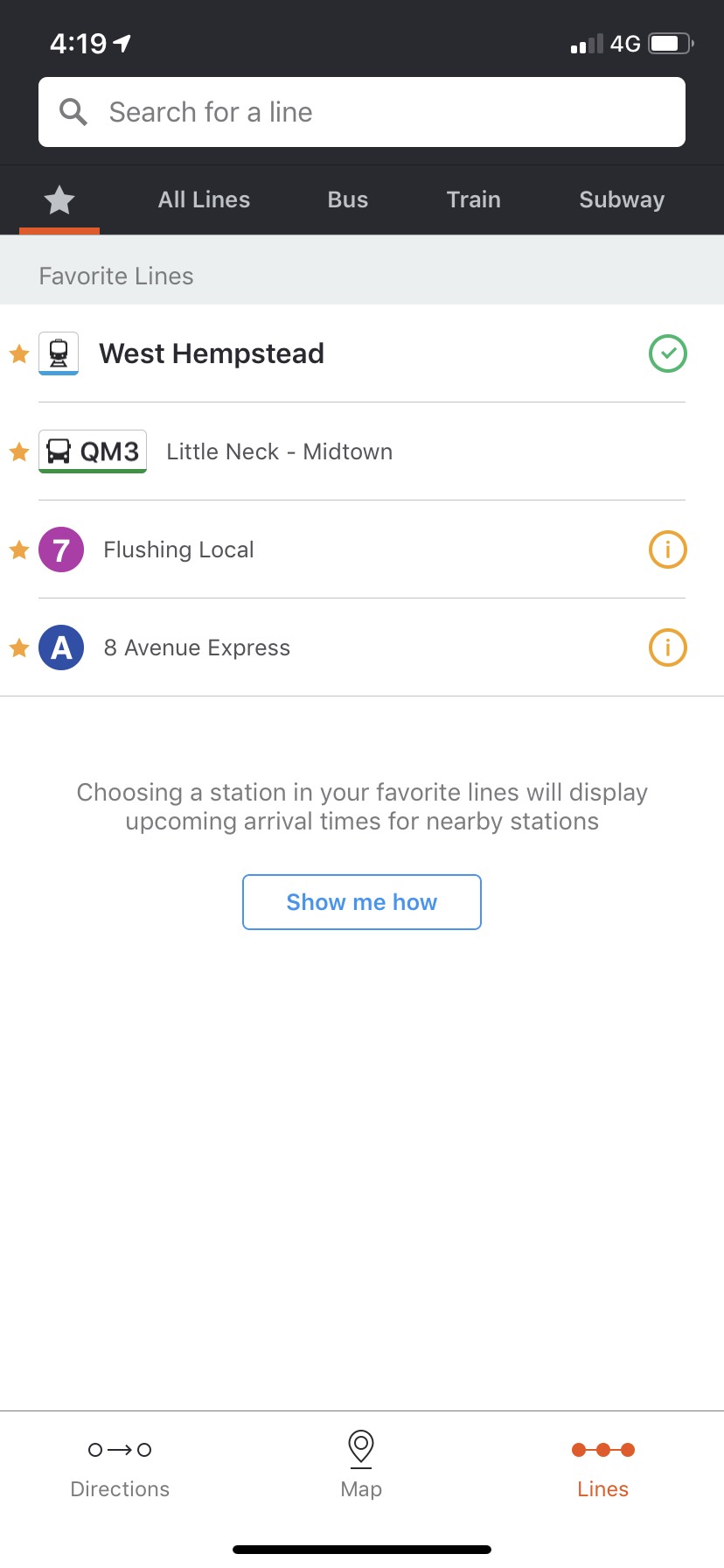MBTA has updated their Spring Subway Service for 2022
Service changes will come into effect throughout the month of march for Subway, Bus, Commuter rail, Ferry etc.
Please make sure to plan your trip with Moovit before travel to make sure you are up to date on all the upcoming changes.
How do you check service updates for your favorite line?
The Lines tab is the easiest way to search for specific lines and their schedules. If there’s a line you ride often, we suggest you save it as a Favorite, so it’s easy to find – on the left-most column of the Lines screen, under the star. Once you’ve Favorited a line, we will notify you on any planned or major changes to it, so you can better plan your journey.
Tap on the line you’d like to save as a Favorite, then on the star (top left). Choose the station you usually use this line for, to see its arrival times for it.
Now both the line and the station are added to your Favorites (station can be found on Stations tab as well).