November 3 is the last day to
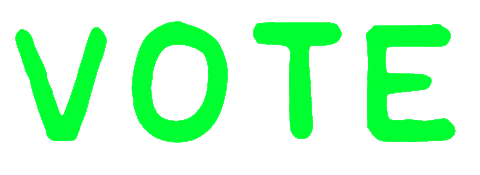
Learn more about voting and elections in Philadelphia.
Find your closest polling station here before planning your trip with Moovit!
Now that you know where to go, Moovit’s trip planner will take you there.

Check all the different routes to get to your destination just by following these 3 steps:
Step 1: Search for any location in the search bar, choose one of your favorites, or tap one of your recent routes
On the Directions Tab (default home screen) tap “Where do you want to go?” search bar (beside the magnifying glass) and type in your destination address.
Tip: if you want to plan a trip from a place that isn’t your current location make sure to add your starting point on the next screen.
Step 2: Choose the best route for you
A ‘route’ refers to the sequence of lines and directions you need to get to your destination. You will usually get several route suggestions to choose from.
For each route you can see the total duration time*, walking time, number of transfers, when you should leave and the name of your first stop. In cities where real-time arrivals are available, we will show the live arrival of the first line in your route (in green).
Tip: You can see trip directions for different times and dates by tapping Depart Now (top left of the screen), or choose to see results for specific transit types by tapping on the ‘Filter’ (top right).
Step 3: Get step-by-step directions for your selected route
Once you choose your preferred route, you’ll get information for your entire journey: walking directions to your stops (complete with stop ID number and photo, if available), which line to wait for and for how long, how many stops you should ride, where to get off etc.
Tip: Tapping “Navigate” will give you Live Directions, meaning the app will follow the route along with you – telling you when to turn, where to wait, and even when to get off the line you’re on. The Live Directions will continue running in the background, and you’re free to use your phone as usual.
* Please note that route durations are estimated, and don’t adapt along the way or take into account external conditions, such as traffic.
Safe Travels,
Moovit Team
